Supabase Storage Migrations Files
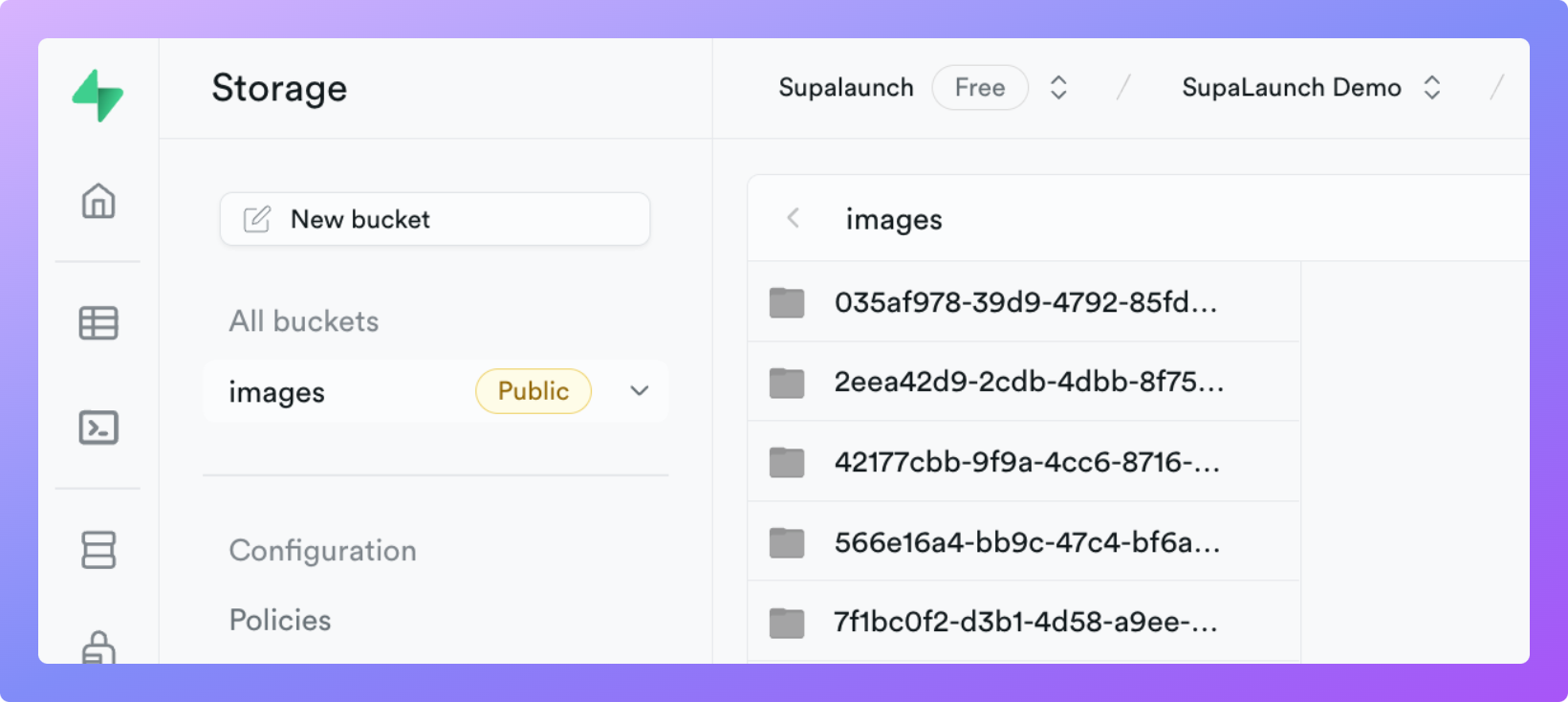
We discussed Supabase Database Migrations in the previous article. In this article, we will show you a little trick to create Supabase Storage Migrations Files.
The information about File Storage in Supabase is stored in the storage schema. So, we can use the --schema flag to create the migration files for the storage schema.
supabase db diff --use-migra <name> -f <name> --schema storage
The above command will create a migration file for the storage schema.
IMPORTANT: The created migration files will not contain the information about created buckets, only about the permissions. So, you have to create the buckets manually in the Supabase Dashboard.
In order to apply the migration to the production database, we need to use the following command:
supabase db push
Hope this helps you to create Supabase Storage Migrations Files.
The ultimate vibe-coding starter kit
SupaLaunch boilerplate provides everything you need for vibe-coding SaaS with Cursor: Next.js, Supabase, Auth, Payments, Database, Storage, and more. Plus: Cursor Rules & Supabase MCP integration.
- Cursor Rules & MCP included for seamless vibe-coding
- Save weeks of your time: Auth, payments, emails, file storage & more ready to go
- Focus on what matters: Spend your time building your product, not boilerplate code
